Difference between revisions of "SimpleGraph Semantic Media Wiki Module"
Jump to navigation
Jump to search
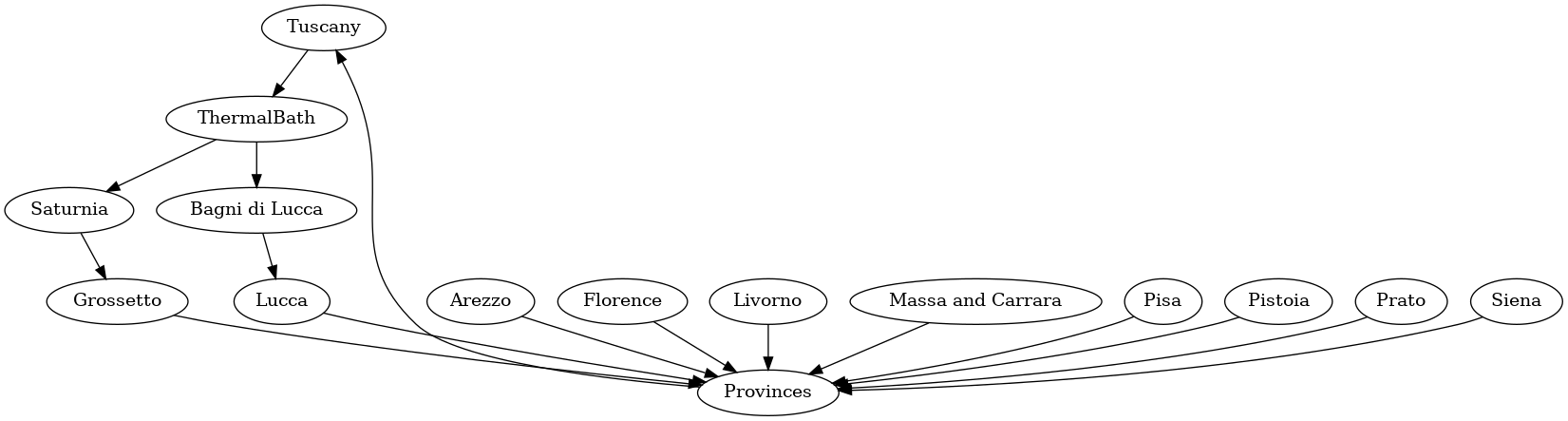
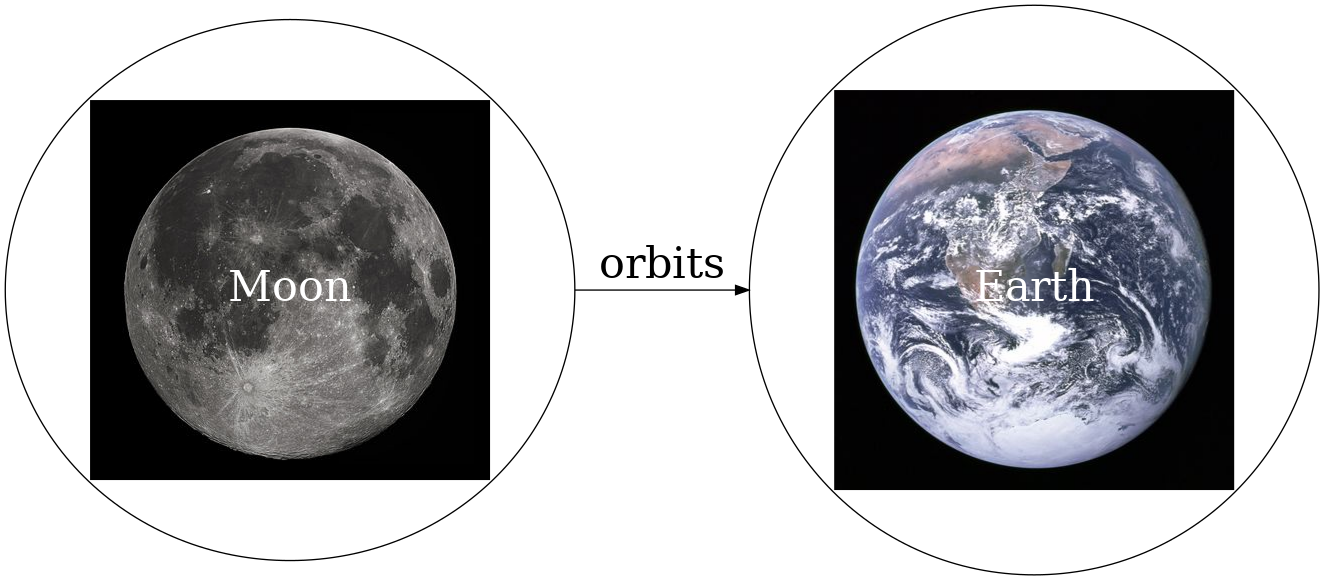
| (31 intermediate revisions by the same user not shown) | |||
| Line 29: | Line 29: | ||
|[[File:QuizcardExample.jpeg|200px|frame|link=http://wiki.bitplan.com/index.php?title=SMWConTalk2016-09&action=slide|Using Semantic MediaWiki for managing quizzes for knowledge examination and evaluation]] | |[[File:QuizcardExample.jpeg|200px|frame|link=http://wiki.bitplan.com/index.php?title=SMWConTalk2016-09&action=slide|Using Semantic MediaWiki for managing quizzes for knowledge examination and evaluation]] | ||
SMW Quiz | SMW Quiz | ||
| − | | [[File:officelogos.png|200px|frame|Office integragion=|link=http://wiki.bitplan.com/index.php?title= | + | | [[File:officelogos.png|200px|frame|Office integragion=|link=http://wiki.bitplan.com/index.php?title=SMWConTalk2015-05&action=slide|Office integration]] |
Smart and professional integration of office documents | Smart and professional integration of office documents | ||
| − | | [[File:cat20170811_125134.jpg|200px|frame|Introduction to Semantic Concepts|link=http://wiki.bitplan.com/index.php?title= | + | | [[File:cat20170811_125134.jpg|200px|frame|Introduction to Semantic Concepts|link=http://wiki.bitplan.com/index.php?title=SMWConTalk2015-05-01&action=slide]] |
Introduction to Semantic Concepts | Introduction to Semantic Concepts | ||
| − | [http://wiki.bitplan.com/index.php?title= | + | [http://wiki.bitplan.com/index.php?title=SMWConTalk2015-05&action=slide smartMediaWiki] |
|- | |- | ||
| [[File:IMG 0865 Shark.JPG|200px|frame|SMWCon Fall 2017 Rotterdam|link=https://www.semantic-mediawiki.org/wiki/SMWCon_Fall_2017]] | | [[File:IMG 0865 Shark.JPG|200px|frame|SMWCon Fall 2017 Rotterdam|link=https://www.semantic-mediawiki.org/wiki/SMWCon_Fall_2017]] | ||
| Line 96: | Line 96: | ||
===⌘⌘ The Simple Graph Navigation Language Idea === | ===⌘⌘ The Simple Graph Navigation Language Idea === | ||
| − | * http://wiki.bitplan.com/index.php/SiGNaL | + | * [http://wiki.bitplan.com/index.php/SiGNaL SiGNaL] |
| + | <graphviz> | ||
| + | digraph EM { | ||
| + | rankdir="LR" | ||
| + | Earth [ fontcolor="white" fontsize="32" URL="https://www.wikidata.org/wiki/Q2" image="Earth200.jpeg" ] | ||
| + | Moon [ fontcolor="white" fontsize="32" URL="https://www.wikidata.org/wiki/Q405" image="Moon200.jpeg" ] | ||
| + | Moon -> Earth [ label="orbits" fontsize="32"] | ||
| + | } | ||
| + | </graphviz> | ||
===⌘⌘ What is Apache TinkerPop/Gremlin? === | ===⌘⌘ What is Apache TinkerPop/Gremlin? === | ||
| Line 103: | Line 111: | ||
* [https://en.wikipedia.org/wiki/Online_transaction_processing OLTP - Online Transaction Processing - Navigation and Processing] | * [https://en.wikipedia.org/wiki/Online_transaction_processing OLTP - Online Transaction Processing - Navigation and Processing] | ||
* [https://en.wikipedia.org/wiki/Online_analytical_processing OLAP - Online Analytical Processing - Queries] | * [https://en.wikipedia.org/wiki/Online_analytical_processing OLAP - Online Analytical Processing - Queries] | ||
| − | * [https://www.wikidata.org/wiki/Q79972 - Example - | + | * [https://www.wikidata.org/wiki/Q79972 - Example - Ancestors of King James] |
==⌘⌘ What is SimpleGraph? == | ==⌘⌘ What is SimpleGraph? == | ||
| Line 116: | Line 124: | ||
* [http://www.bitplan.com/index.php/SimpleGraph-HTML HTML (Web)] | * [http://www.bitplan.com/index.php/SimpleGraph-HTML HTML (Web)] | ||
* [http://wiki.bitplan.com/index.php/SimpleGraph-WikiData Wikidata (SPARQL)] | * [http://wiki.bitplan.com/index.php/SimpleGraph-WikiData Wikidata (SPARQL)] | ||
| − | * Mediawiki (Wikipedia) | + | * [http://www.bitplan.com/index.php/SimpleGraph-MediaWiki Mediawiki (Wikipedia)] |
| − | * Semantic Media Wiki | + | * [http://wiki.bitplan.com/index.php/SimpleGraph-SMW Semantic Media Wiki] |
| − | * Excel | + | * [http://wiki.bitplan.com/index.php/SimpleGraph-Excel Excel] |
== ⌘⌘ SPARQL Query Hot Springs in Italy == | == ⌘⌘ SPARQL Query Hot Springs in Italy == | ||
[https://query.wikidata.org/#%23%20Find%20Italian%20hot%20springs%20using%20the%20Wikidata%20Query%20service%0A%23%20taken%20from%0A%23%20http%3A%2F%2Fwiki.bitplan.com%2Findex.php%2FSPARQL%23Hotsprings_worldwide%0A%23%20Created%202018-11%20by%20Wolfgang%20Fahl%20BITPlan%20GmbH%0A%23%20%0A%23%20display%20the%20results%20as%20a%20map%0A%23defaultView%3AMap%0A%23%0A%23%20select%20the%20hot%20spring%20and%20its%20coordinates%0ASELECT%20%3Fhotspring%20%3Fcoord%20%3Frange%20WHERE%20%7B%0A%20%20%3Fhotspring%20wdt%3AP31%20wd%3AQ177380.%0A%20%20%3Fhotspring%20%3Frange%20wd%3AQ38.%0A%20%20%3Fhotspring%20wdt%3AP625%20%3Fcoord.%0A%7D%0A try it!] | [https://query.wikidata.org/#%23%20Find%20Italian%20hot%20springs%20using%20the%20Wikidata%20Query%20service%0A%23%20taken%20from%0A%23%20http%3A%2F%2Fwiki.bitplan.com%2Findex.php%2FSPARQL%23Hotsprings_worldwide%0A%23%20Created%202018-11%20by%20Wolfgang%20Fahl%20BITPlan%20GmbH%0A%23%20%0A%23%20display%20the%20results%20as%20a%20map%0A%23defaultView%3AMap%0A%23%0A%23%20select%20the%20hot%20spring%20and%20its%20coordinates%0ASELECT%20%3Fhotspring%20%3Fcoord%20%3Frange%20WHERE%20%7B%0A%20%20%3Fhotspring%20wdt%3AP31%20wd%3AQ177380.%0A%20%20%3Fhotspring%20%3Frange%20wd%3AQ38.%0A%20%20%3Fhotspring%20wdt%3AP625%20%3Fcoord.%0A%7D%0A try it!] | ||
| + | [[File:MapOfThermalBathsTuscanyWikiData.png|400px|left]] | ||
<source lang='sparql'> | <source lang='sparql'> | ||
# Find Italian hot springs using the Wikidata Query service | # Find Italian hot springs using the Wikidata Query service | ||
| − | |||
| − | |||
| − | |||
| − | |||
# display the results as a map | # display the results as a map | ||
#defaultView:Map | #defaultView:Map | ||
| − | |||
# select the hot spring and its coordinates | # select the hot spring and its coordinates | ||
SELECT ?hotspring ?coord ?range WHERE { | SELECT ?hotspring ?coord ?range WHERE { | ||
| Line 138: | Line 142: | ||
} | } | ||
</source> | </source> | ||
| − | |||
| − | == Hotsprings in Tuscany == | + | == ⌘⌘ SPARQL Query Hotsprings in Tuscany == |
| + | [https://query.wikidata.org/#%23%20Find%20Tuscany%20hot%20springs%20using%20the%20Wikidata%20Query%20service%0A%23%20taken%20from%0A%23%20http%3A%2F%2Fwiki.bitplan.com%2Findex.php%2FSPARQL%23Hotsprings_tuscany%0A%23%20Created%202018-12-07%20by%20Wolfgang%20Fahl%20BITPlan%20GmbH%0A%23%20%0A%23%20display%20the%20results%20as%20a%20map%0A%23defaultView%3AMap%0A%23%0A%23%20select%20the%20hot%20spring%20and%20its%20coordinates%0ASELECT%20%3Fhotspring%20%3Fcoord%20%20WHERE%20%7B%0A%20%20%23%20Ravenna%0A%20%20wd%3AQ13364%20wdt%3AP625%20%3FNECorner%20.%0A%20%20%23%20Aleria%20Corsica%0A%20%20wd%3AQ212399%20%20wdt%3AP625%20%3FSWCorner%20.%0A%20%20%3Fhotspring%20wdt%3AP31%20wd%3AQ177380.%0A%20%20%3Fhotspring%20wdt%3AP625%20%3Fcoord.%0A%20%20SERVICE%20wikibase%3Abox%20%7B%0A%20%20%20%20%20%20%3Fitem%20wdt%3AP625%20%3Fcoord%20.%0A%20%20%20%20%20%20bd%3AserviceParam%20wikibase%3AcornerSouthWest%20%3FSWCorner%20.%0A%20%20%20%20%20%20bd%3AserviceParam%20wikibase%3AcornerNorthEast%20%3FNECorner%20.%0A%20%20%20%20%7D%0A%7D%0A try it!] | ||
<source lang='sparql'> | <source lang='sparql'> | ||
# Find Tuscany hot springs using the Wikidata Query service | # Find Tuscany hot springs using the Wikidata Query service | ||
| Line 165: | Line 169: | ||
} | } | ||
</source> | </source> | ||
| + | == ⌘⌘ Combining 5 modules == | ||
| + | [[File:NiftyExcelTrick.png|400px|right]] | ||
| − | + | #[https://github.com/BITPlan/com.bitplan.simplegraph/blob/master/simplegraph-bundle/src/test/java/com/bitplan/simplegraph/bundle/TestThermalBathInTuscany.java SimpleGraph-Bundle Junit TestCase] | |
| − | + | #[[:File:TuscanyPlan2018-12-13.xlsx]] | |
| − | + | == ⌘⌘ Outlook: Dragtop == | |
| + | [[File:DragTopExample1.png|400px|left]] | ||
| + | The [http://www.bitplan.com/index.php/Dragtop Dragtop Open Source Software] makes the [http://www.bitplan.com/index.php/SimpleGraph SimpleGraph] modules available for direct access from your Desktop. | ||
| + | By simple drag and drop of the input onto the dragtop and then dropping a "tool" onto the dragtop you can combine the module functionality as you see fit. | ||
== ⌘⌘ Questions/Discussion == | == ⌘⌘ Questions/Discussion == | ||
[[File:Bitplanpartner.png]] | [[File:Bitplanpartner.png]] | ||
| + | <youtube>PiNJZ4vg5ts</youtube> | ||
| + | |||
| + | http://wiki.bitplan.com | ||
Latest revision as of 11:47, 13 December 2018
<slideshow style="bitplan" headingmark="⌘⌘" incmark="…" scaled="true" font="Comic Sans MS, Calibri, cursive" >
- title
SimpleGraph Semantic Media Wiki Module
- author
- Wolfgang Fahl info@bitplan.com
- footer
- Integrating Semantic Media Wiki with multiple other systems via Apache TinkerPop/Gremlin
- subfooter
- SMW CON Fall 2018 Regensburg
</slideshow>
⌘⌘ Wolfgang Fahl
| |
 Peugeot Ion |
 Giant Explore |
⌘⌘ Previous SMW Talks
|
Wiki Content Management System |
SMW Quiz |
Smart and professional integration of office documents |
Introduction to Semantic Concepts smartMediaWiki |
|
SMWCon Fall 2017 Rotterdam |
SWMCon Fall 2016 Frankfurt |
SMWCon Fall 2015 Barcelona |
SMWCon Spring 2015 St. Louis |
⌘⌘ Agenda
- What is a Graph?
- The Simple Graph Navigation Language Idea
- What is Apache TinkerPop/Gremlin?
- What is SimpleGraph?
- Example: Planning bike tours
⌘⌘ What is a graph?
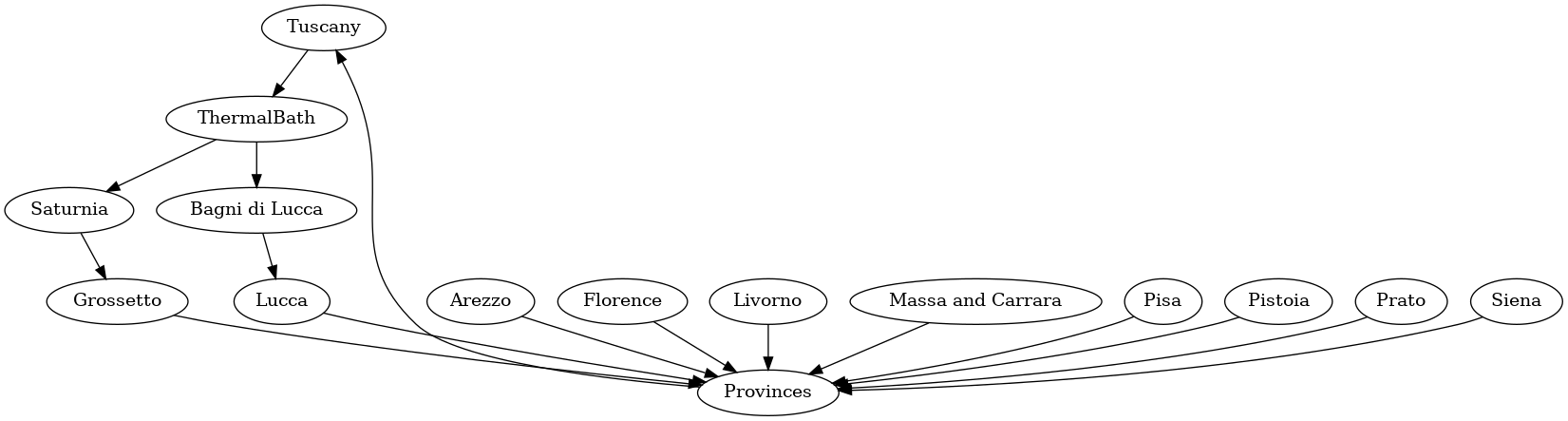
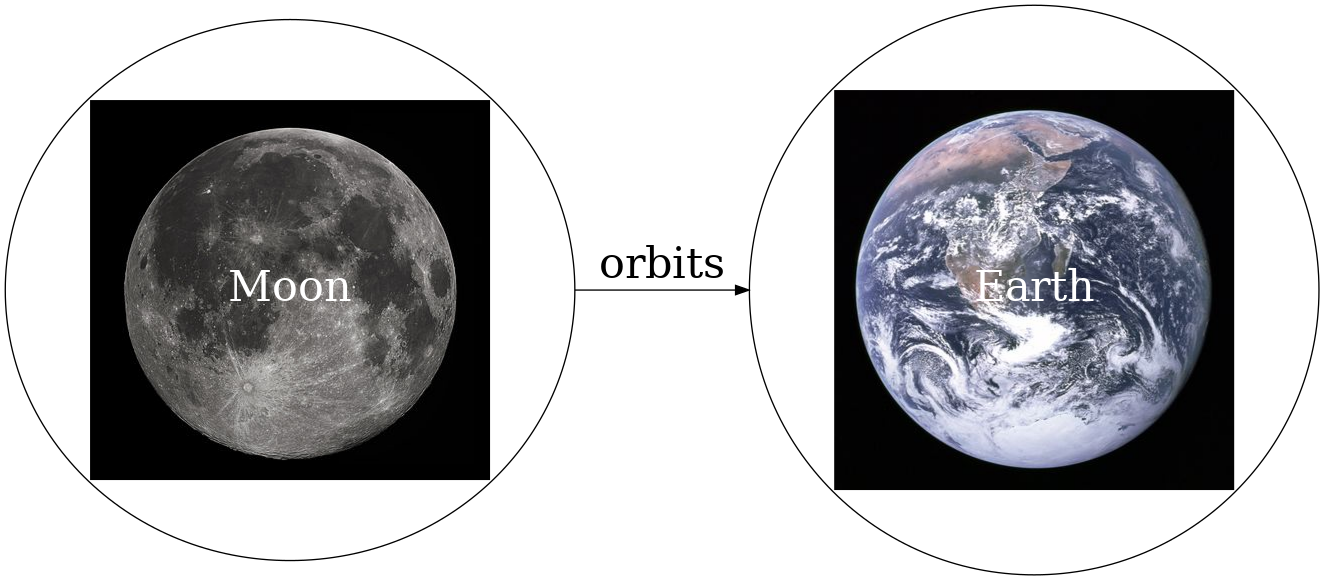
⌘⌘ What is Apache TinkerPop/Gremlin?
 Apache Tinkerpop is an Open Source project.
Apache Tinkerpop is an Open Source project.
- OLTP - Online Transaction Processing - Navigation and Processing
- OLAP - Online Analytical Processing - Queries
- - Example - Ancestors of King James
⌘⌘ What is SimpleGraph?
⌘⌘ Example: Planning bike tours
Tools:
⌘⌘ SPARQL Query Hot Springs in Italy
# Find Italian hot springs using the Wikidata Query service
# display the results as a map
#defaultView:Map
# select the hot spring and its coordinates
SELECT ?hotspring ?coord ?range WHERE {
?hotspring wdt:P31 wd:Q177380.
?hotspring ?range wd:Q38.
?hotspring wdt:P625 ?coord.
}
⌘⌘ SPARQL Query Hotsprings in Tuscany
# Find Tuscany hot springs using the Wikidata Query service
# taken from
# http://wiki.bitplan.com/index.php/SPARQL#Hotsprings_tuscany
# Created 2018-12-07 by Wolfgang Fahl BITPlan GmbH
#
# display the results as a map
#defaultView:Map
#
# select the hot spring and its coordinates
SELECT ?hotspring ?coord WHERE {
# Ravenna
wd:Q13364 wdt:P625 ?NECorner .
# Aleria Corsica
wd:Q212399 wdt:P625 ?SWCorner .
?hotspring wdt:P31 wd:Q177380.
?hotspring wdt:P625 ?coord.
SERVICE wikibase:box {
?item wdt:P625 ?coord .
bd:serviceParam wikibase:cornerSouthWest ?SWCorner .
bd:serviceParam wikibase:cornerNorthEast ?NECorner .
}
}
⌘⌘ Combining 5 modules
⌘⌘ Outlook: Dragtop
The Dragtop Open Source Software makes the SimpleGraph modules available for direct access from your Desktop. By simple drag and drop of the input onto the dragtop and then dropping a "tool" onto the dragtop you can combine the module functionality as you see fit.














